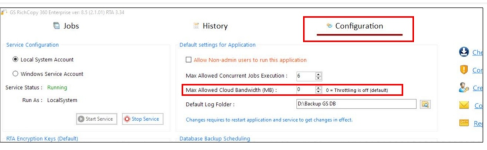Hì CurryDerekJin,
Welcome to the community,
Kindly be informed that copying data across different cloud providers can be very taxing on network bandwidth. Fortunately, GS RichCopy 360 made it possible to throttle network bandwidth used for all jobs copying to the cloud.
To throttle bandwidth, Select the Configuration section and set the maximum limit that can be used.
Note that cloud jobs running as a service would not adhere to that limit until the GS RichCopy 360 service is restarted. Logged-in user jobs take effect immediately. A value of 0 means throttling is disabled.
Please check the photo below:
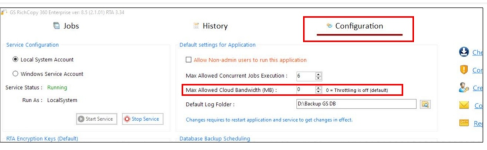
It is important to point out the following best practices when throttling cloud jobs:
1) Throttling cloud jobs applies to all cloud jobs. You cannot throttle one job and un-throttle another.
2) Cloud jobs running as a service and jobs that are running under logged in user are calculated
separately. This means that if you set the throttle to 20MBps, then cloud jobs running as a service
can only use a 20MBps pool and cloud jobs running as logged in user also have a separate 20MBps pool.
3) Normal and TCP copy jobs are not affected by bandwidth throttling.
4) GS RichCopy 360 sends data in 5MB chunks. When setting a limit of bandwidth, you should
consider how many threads are used in all the cloud jobs that are running in parallel and account for 5MB for each thread. For instance, if you have a total of 2 cloud jobs and each job is running 3 threads, then you would calculate it as such:
2 (jobs) × 3 (threads) × 5MB (chunk) = 30MBPS
Note this is MBPS (Mega Bytes per second). To convert it to mbps (mega bit per second), you need to multiply it by 8. So 30MBps = 240mbps.
This is only a recommendation to keep jobs running smoothly. If the recommended network speed
is higher than the available bandwidth to be allotted, you can lower the limit and jobs will still run.
GS RichCopy 360 will manage the threads; however, it is not recommended to use the entire
bandwidth. It is also crucial to consider throttling cloud jobs if the network link is shared with other users or services that rely on that link.
Thanks
-Alex