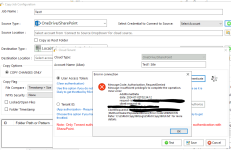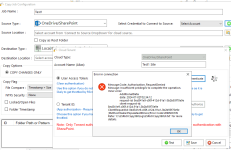Hi, I want to archive Sharepoint content to Azure File storage. I have downloaded the trial version and want to connect to our Sharepoint site, in the Cloud Tenant window, there are 2 methods, User Access Token and Tenant ID. For the user Access Token, how can I get the token? Do you have any instructions for the tenant ID that I can provide to our global admin to review? Thanks
You are using an out of date browser. It may not display this or other websites correctly.
You should upgrade or use an alternative browser.
You should upgrade or use an alternative browser.
Connect to Sharepoint
- Thread starter Terrence
- Start date
Hi Terrence
Welcome to the community
For the user Access Token, please follow these instructions
- click " Austhinticate " (1)
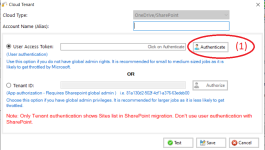
- Now you will be directed to login to your account and then click “Yes” (1)
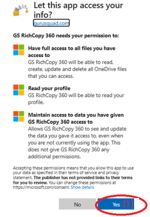
- This message means you are success to login to your SharePoint/Onedrive account
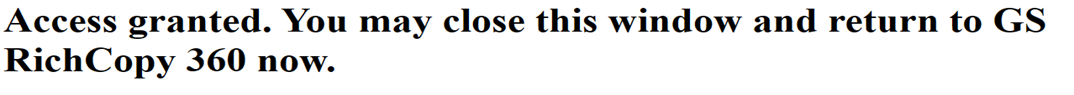
- User Access Token will be auto fill (1) , just click “Save” (2)

- Click “Select Folder”(1) , choose the destination folder (2) , click “OK”(3) , then click “Save”(4)
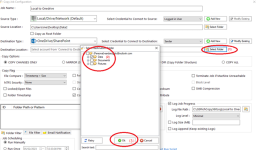
– Your job will be created as below, Right Click on the job and then choose “Start Selected Job” (1) to run the job

- Alex
Welcome to the community
For the user Access Token, please follow these instructions
- click " Austhinticate " (1)
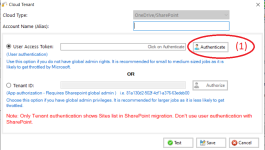
- Now you will be directed to login to your account and then click “Yes” (1)
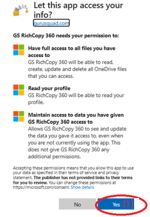
- This message means you are success to login to your SharePoint/Onedrive account
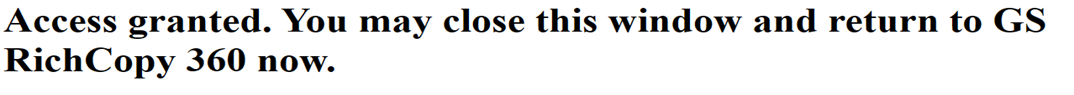
- User Access Token will be auto fill (1) , just click “Save” (2)

- Click “Select Folder”(1) , choose the destination folder (2) , click “OK”(3) , then click “Save”(4)
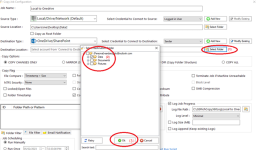
– Your job will be created as below, Right Click on the job and then choose “Start Selected Job” (1) to run the job

- Alex
Please reach out to [email protected]. They will assist you