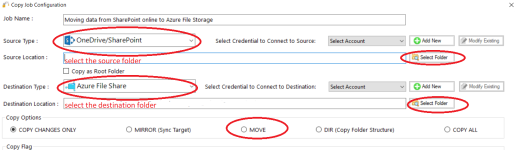I am in the beginning stages of moving over 60TB of data from SharePoint Online to Azure Cold File Storage. I have your software working from an in office / non cloud server and it has moved data fine in my testing. I am trying to determine the best place for the system that will be running your software. Does your software just manage / facilitate the move of the data between SharePoint and Azure, or does it flow through the server moving it? I guess I'm asking whether with the way I have it set up now, am I literally downloading from SharePoint then back up to Azure? Should I be doing this from a VM in my Azure tenant instead?
Thanks
Thanks